Switch sheets 100x faster.
Like Alt+Tab, but for sheets in Excel.
In the expansive frontier of the Spreadsheet Sierras ⛰️, towering mountains pose relentless challenges. Mastery becomes simple with a Sherpa by your side. Sheet Sherpa is your trusted guide, ensuring your most pertinent worksheets are immediately within reach.
What is Sheet Sherpa?
It's an Excel add-in which remembers the sheets you've recently worked on, and instantly takes you back to them whenever you need it.
No more managing duplicate windows or click-click-clicking through all the sheets in your entire workbook.
Adoption is effortless with Ctrl+Q
Just press Ctrl+Q to instantly return to your last active sheet. Sheet Sherpa mirrors the legendary Alt+Tab Task Switcher on Windows (and Cmd+Tab on MacOS).
This simple shortcut saves avid Excel users 20-30 minutes every day.
Frequently Asked Questions
A simple and game-changing tool which is FREE to get started with.
Sheet Sherpa is the key to increased mental focus for finance professionals, engineers, consultants, and avid Excel users.
Sheet Sherpa protects your mental flow state. It remembers which sheets you were recently working on and introduces a new keyboard shortcut for instant navigation. Press Ctrl+Q to instantly return to your last active sheet.
Adoption is effortless; Sheet Sherpa mirrors the legendary Alt+Tab Task Switcher on Windows (and Cmd+Tab on MacOS).
Finance professionals, consultants, engineers, and avid Excel users.
From the app store in Excel (yes, Excel has an app store!).
| Option A: | Home tab -> Add-ins -> Get Add-ins -> search "Sheet Sherpa." |
| Option B: | File -> Get Add-ins -> search "Sheet Sherpa" |
| Option C: | Visit the Microsoft AppSource page. |
Press Ctrl+Q. That’s it.
| 1) Ctrl⬇️: | Press and hold Ctrl (or Cmd on Macs). |
| 2) Q⬇️⬆️: | Press and release Q. |
| 3) Ctrl⬆️: | Release Ctrl; the last-active sheet will be activated! |
| Tip💡: | Press Q (step 2) multiple times to target the second- or third-most recently active sheet. |
Very! It's easy to love switching sheets 100x faster!
See Microsoft's marketplace reviews and read why Sheet Sherpa is so loved by Excel users globally!
Sheet Sherpa protects your mental flow state 🧠 by solving the frequent and focus-interrupting task of shuffling between worksheets. Sheet Sherpa is estimated to save a whopping 13 full workdays of cumulative time each year😵💫.
Can't believe it? Keep reading...
Time saved from manual navigation:Navigating through Excel workbooks demands patience and precision. Just getting to the right worksheet takes between 2 and 30+ seconds (for larger workbooks). Assuming an average of 5 seconds per switch, time adds up quickly
Avid Excel users switch between worksheets 100 to 1000 times per day! Assuming an average of just 200 switches per day, this amounts to 1000 seconds, which is over 15 minutes per day! And that's just mechanically navigating between worksheets.
Extrapolating to a full year (240 working days), this amounts to a staggering 67 hours. That's over 8 full workdays! Alas, humble Sherpa guides you to new heights, saving your eyes from dizzying and your fingers from carpal tunneling.
A wealth of reserach exists on the effects of (cognitive) task switching, navigating interfaces, and repetitive manual operations. Such tasks inhibit cognitive loads like data analysis and formula engineering—and are a threat to our precious state of deep focus, your mental "flow state."
Sheet Sherpa climbs ahead of these very threats. With the Sherpa by your side you can literally navigate with your eyes closed—or undistracted from your data, relationships, and formulas.
Now, let's quantify the impact. Research shows that regaining deep focus takes 1 to 10 minutes following an interruption. Let's conservatively assume that Sheet Sherpa prevents only 5 such interruptions per day, requiring 2 minutes each to regain focus. This saves 10 minutes per day (and some frustration)!
Extrapolating to a full year, this amounts to 40 hours. That's 5 full workdays! Alas, the humble Sherpa may bestow great peace and wisdom upon those who can truly listen.
YES. Sheet Sherpa is FREE to try. Install it now. You have nothing to lose and productivity to gain!
New users are granted 15 days of FREE, full-featured use via our Sherpa Shindig plan. No cc required. CAUTION: Data shows that most users can't stop and get addicted to the Shindig🌶️.
We're always improving Sheet Sherpa. Customers get new features as they're released. We're currently working on the following features: favorite sheets list, first and last sheet shortcuts, pop-out and always-show panel, zoom controls, dark and light mode, and more.
If you're using Microsoft Office 365, you're good as gold. Any Excel version 2018 and later is required.
YES. The add-in is designed from the ground-up prioritizing data safety. Sheet Sherpa tracks recently active sheet names. Nothing inside your workbooks. Microsoft handles all the account-based authentication details. Sheet Sherpa does not store or share your data externally.
Please reach out to our support team (no bots) via email directly. Email address is listed below in the footer of this website.


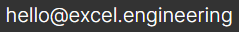
Globally popular.
Everyone everywhere loves switching sheets 100x faster! See some clips we've compiled from 11 review videos made by real Sheet Sherpa users.