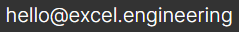Docmo
Docmo
Trust your
Financial
Reports|
like never before.
Experience content hyper-automation so reliable that you finally have time for strategic work.





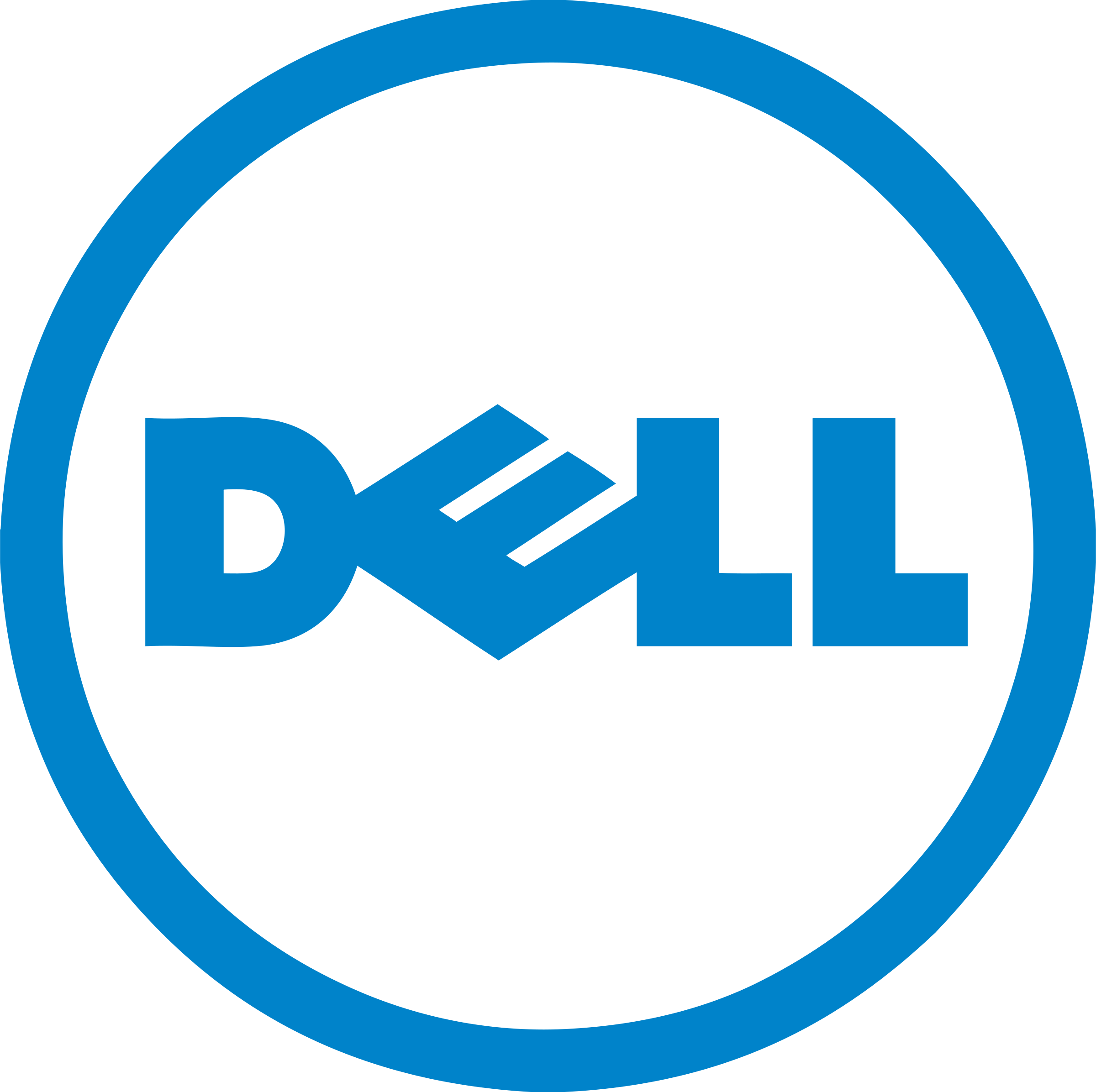

Frequently Asked Questions
Content hyper-automation with no new apps, and no migration.
It's a content hyper-automation engine for producing elaborate, technical business documents.
Docmo revolutionizes the production of files, folders, documents, reports, and email messages for small and enterprise businesses in the finance and engineering sectors.
Docmo stands for the “Document Modus Operandi.”
People-first. Simple adoption. Advanced capabilities.
Every customer is supported by a dedicated real-life human. Customers are not delegated to a ticketing system.
Docmo does not disrupt your software ecosystem or workflows. It can be deployed into or behind any web app or local desktop app.
Sophisticated business rules—down to margins, repeat sections, and conditonal exclusions—are easily configured (and explained) without fragile, nebulous code.
Implement in days (not months) as a web service, or a local desktop app.
Cloud (Great for augmenting existing workflows.)
Docmo's content hyper-automation engine can be deployed as a scalable web service.
It can serve any web app (your custom app, and 3rd party apps like Salesforce or Monday.com). A new button may appear in your web app which will trigger your Docmo configuration to generate and deliver required documents.
Local (Great for sensitive data.)
Docmo's content hyper-automation engine can be deployed as a local app on your Windows devices—ensuring no data ever leaves your ecosystem.
For simple deployments, a new button will appear in Microsoft Excel. For more sophisticated deployments, a desktop app or a local background service can trigger your Docmo configuration to generate and deliver required documents.
Background (Great for fool-proof adoption.)
Docmo's content hyper-automation engine can be deployed invisibly—triggered by an existing workflow (such as when an order is submitted)
When your users or customers complete a familiar workflow in another app, your Docmo configuration will be prompted to automatically generate and deliver required documents without any direct human interaction.
Reconfigure in minutes.
Delivering outdated messaging or the wrong template is embarassing. But why does it still happen?? Because defining requirements is easier than implementing them.
Our proprietary Tag-Action Framework makes it super simple to understand, explain, and reconfigure your hyper-automation rules. See the next Q&A item to learn more.
COMING SOON: AI Chat Assistant
Things like "change my configuration to do ..." will soon be
possible—eliminating the gap between defining requirements and engineering them.
Hyper-automation rules are defined using formulas in the mighty Microsoft Excel.
Explaining (and reconfiguring) sophisticated rules is incredibly straightforward with our proprietary Tag-Action Framework. Your business remains agile and efficient when adapting to changes is frictionless.
Only privileged users have access to the rules.
Each rule has an Action Type, and an Action Result. Dozens of Action Types grant limitless possibilities. See a few examples...
| Action Type* | Action Result* |
|---|---|
| Text | What text to include? |
| Image | Which image to insert? |
| Bold | On or Off? |
| Exclude Content | Yes or No? |
| Insert Content | Which library asset? |
*Can be static values or the result of any Excel formula.
Fragile looping code is not required.
To repeat a section of content, the Action Result formula should return multiple values—as with a reference to a column of cells, or a FILTER function!
To produce a batch of documents (one produced per ...), the Output File Name formula should return multiple values—as with a reference to a column of cells, or a FILTER function!
To produce a package of documents (for a contract package, etc.), all templates where the "Is Required?" formula results in TRUE will be produced.
Unlimited everything. Non-binding 12-month terms. Setup fees typically waived.
Unlike the industry standard, Docmo offers unlimited usage—no metering of users, templates, assets, integrations, or files produced. Setup and configuration fees are typically waived for moderately-sized implementations (saving you $5k-10k USD).
All licenses include an allotment of Preferred Technical Support hours from our engineering consultants, so you can focus on strategic work while we handle the configuration details. Licenses also include partially automated health monitoring to ensure your configurations function correctly and smoothly.
License costs range from $50 to $5,000+ per month, based on servicing costs and server load estimates. Your bespoke price is locked in for 12 months with non-binding terms—stop using Docmo anytime without penalty.
Say goodbye to double data entry.👋
Docmo seamlessly integrates with databases, web apps (API), and even local files (like DOCX and CSV).